Frequently Asked Questions
Updated May 1, 2020
- How do I order produce on your website?
- Can I see a menu?
- I do not own a business, but want to place an order for XYZ (i.e. a birthday party, event, family dinner, holiday). Can I do so?
- Are there delivery fees?
- Where do I pick-up my order and when can I pick-up?
- I’ve placed my order on the Produce Peddlers website. I just found something else that I want to be added to my order. Can I add it to my order that I already placed?
- How long do I have to wait before I pick-up the order I just placed?
- Do I have to be at the restaurant or home in order to receive my order?
- Can I see what farms my produce is coming from?
- How do I see how much produce is included in each individual order? For example, I’m unsure of how many apples I am purchasing for $50.
- How will I know when my delivery will arrive?
- I was looking at some produce earlier, but now it's gone. What should I do?
- How do I know if my order was actually placed?
- Can I check in on the status of my order?
- Can I call in my order instead of ordering online?
How do I order produce on your website?
It’s easy! Just head to app.producepeddlers.com
-
Please join our marketplace, it’s free! Click on the green join button on the right hand side of the screen. You will need to answer a few questions, in addition to creating a username and password.
-
After joining, please check the email address that you entered in. You will receive a confirmation email. You must click the green button that says “Confirm Account”.
-
After confirming, you are all set to begin ordering on the marketplace! Head back to Produce Peddlers and type the name of the item you’re looking for into the search bar (in the upper-left corner of the screen).
-
If you see an item you want to purchase, click the green button that says “Add to Cart”.
-
Feel free to browse the marketplace for add-ons. We have a variety of produce and local options that you can add to your box, including melons, local granola, and so much more!
-
After you have selected all of the produce for this week’s grocery list, click on the shopping cart icon in the upper-right corner of the screen.
-
Confirm your order in your cart, then click “Continue to Checkout.”
-
Confirm purchaser information, then click “Continue”.
-
If you want delivery, please select the delivery option. If you want to pick up, please click the pickup option. Once you have chosen your delivery option, we cannot change this.
-
Enter your credit or debit card number, month, year, and CVC number on the back of your credit or debit card and click “Continue.”
-
Review your order, then click “Complete Order.” You will receive a confirmation email and receipt to the email address that you used to sign up for your account!
-
You’re all set! If you chose delivery and are a business, give us 24 hours. Individuals seeking delivery to their homes, please give us 72 hours. We will call you upon delivery of your box. You do not have to be home, but we will ring the doorbell or knock on the door regardless. If you chose pickup, please wait at least 24 hours before picking up your produce box.
Can I see a menu?
We do not have a menu, as our produce and local offerings are always changing. Our farmers are able to offer discounts based on particular produce they are looking to sell quickly. Feel free to check out all of our offering on the Produce Peddlers website, here: https://app.producepeddlers.com/
Restaurants, caterers, schools, and the like are able to order as much or little produce as they need for their growing businesses, which is why we are such a reliable and convenient option for our partners.
I do not own a business, but want to place an order for XYZ (i.e. a birthday party, event, family dinner, holiday). Can I do so?
We are happy to provide you with affordable and quality produce for your large events or catering needs.
As long as your order is over $100, we can deliver to your doorstep. Our delivery fee for residential deliveries is $4.99.
Please add any specific delivery instructions if your house is hidden or hard to find on the GPS.
We will deliver your order within 72 hours. Keep in mind that we do not deliver on Sundays or
National Holidays.
Are there delivery fees?
We deliver to businesses and institutions for free, and within 24 hours.
In order to provide individuals the same quick and convenient service, individuals will be charged $4.99 for delivery to your doorstep. The order minimum for individuals is $100.00. We will deliver to residential houses within 72 hours.
If you have any specific delivery instructions, please leave them in the comments section of the checkout page. If you order anything cold, please leave a cooler outside if you will not be home.
If you have any questions, please contact mariah@producepeddlers.com.
Where do I pick-up my order and when can I pick-up?
You can pick up your order at the farmer’s address or distribution center. After you add the item to your shopping cart, you will be shown the farmer/distributor name and their address. This address will also be sent to you on a receipt upon purchase. Keep in mind, if you select pick up and have purchased items from multiple farms, you must drive to each location to pick up your items.
I’ve placed my order on the Produce Peddlers website. I just found something else that I want to be added to my order. Can I add it to my order that I already placed?
Unfortunately, we cannot add to an existing order that was already placed. Feel free to place another order for the additional items that you’ve found. If you are a business, we delivery at no cost and within 24 hours.
How long do I have to wait before I pick-up the order I just placed?
Please wait at least 24 hours before picking up your order at the farm/distribution center listed on your virtual receipt.
Do I have to be at the restaurant or home in order to receive my order?
No, you do not have to be at your place of business. We will give you a call when we are delivering your order. You will need to let us know where you would like the produce placed, or who you would like us to deliver the items to instead of you. If you ordered meat or dairy products, we recommend you cold-storing food immediately.
Can I see what farms my produce is coming from?
Type the item you are looking for in the search bar. Click on the produce type that you are interested in. If available, the farm name will be available on the top left side of the page, above the picture of the produce. In this example, the apples are from LynOaken Farms.
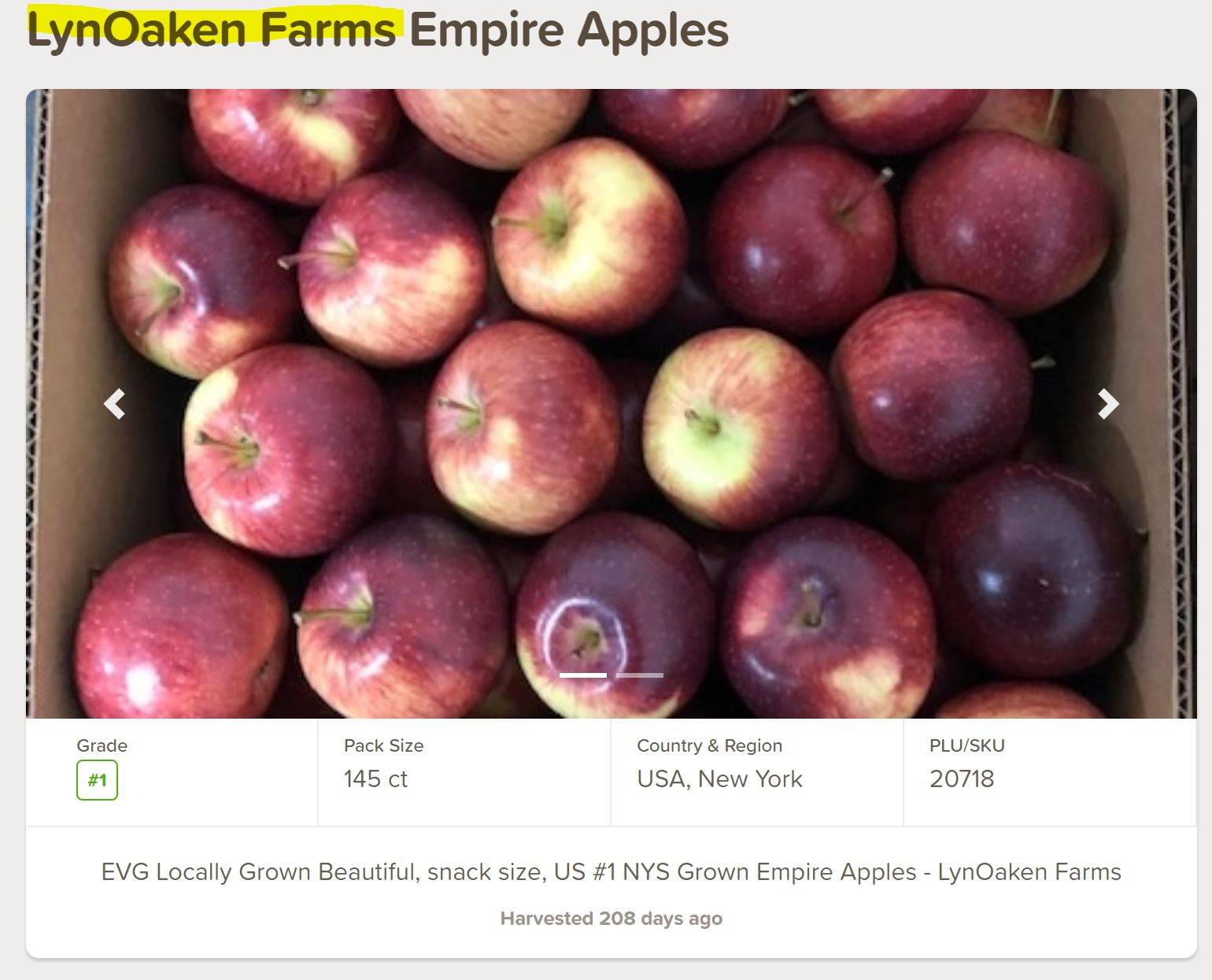
How do I see how much produce is included in each individual order? For example, I’m unsure of how many apples I am purchasing for $50.
Please see the amount of produce that you are purchasing within the item description. Please see the example below. In this case, you would be purchasing about 12 apples, or 3 pounds worth.

How will I know when my delivery will arrive?
If you are a business, we will deliver within 24 hours. If you are a restaurant, we will walk through the customer entrance unless otherwise specified. If you are a consumer, we will knock on your door/ring the doorbell and leave the delivery at your front doorstep, unless you specify otherwise.
When we arrive, you will also receive a phone call/text message from a Produce Peddler representative letting you know we have arrived for delivery. Please use a cell phone number on your account, as we often text when we are on the way to deliver. If you have special needs or would like your orders delivered at a particular time, please let us know in the delivery instructions.
I was looking at some produce earlier, but now it's gone. What should I do?
We are constantly updating our page, so please check back in a few hours to see if there are new offerings available.
Type out your shopping list in the search bar on the upper-left corner of the website, at app.producepeddlers.com
Add the items that you want to your shopping cart. After they are in your shopping cart, confirm your order and proceed to payment.
How do I know if my order was actually placed?
You will receive a confirmation email and receipt to the inbox that you used when signing up for Produce Peddlers. If you did not receive the email, please check your bank statement to ensure the order went through. If the order went through on your bank statement and you did not receive an email, reach out to us at info@producepeddlers.com and we’d be happy to help you!
Can I check in on the status of my order?
Please email us at info@producepeddlers.com with your order number for an update on your order.
Can I call in my order instead of ordering online?
You need to create an account in order for us to deliver your order. Creating an account is free. Click here to join for free. Once you join, you can shop online and place all orders/re-orders virtually. We will e-mail you your receipt and order confirmation.
Under our “Quick Features” section (top left hand side of this page), you will see two tabs that help with re-orders and re-occurring shopping lists.
See all of your previous orders, and re-order them, on the “Previous Purchases” tab.
Create a weekly shopping list and re-order the same items each week with our “Shopping List” tab.
If you are having any trouble with placing an order, please contact us at info@producepeddlers.com.
Still need help?
716-800-1419 • info@producepeddlers.com